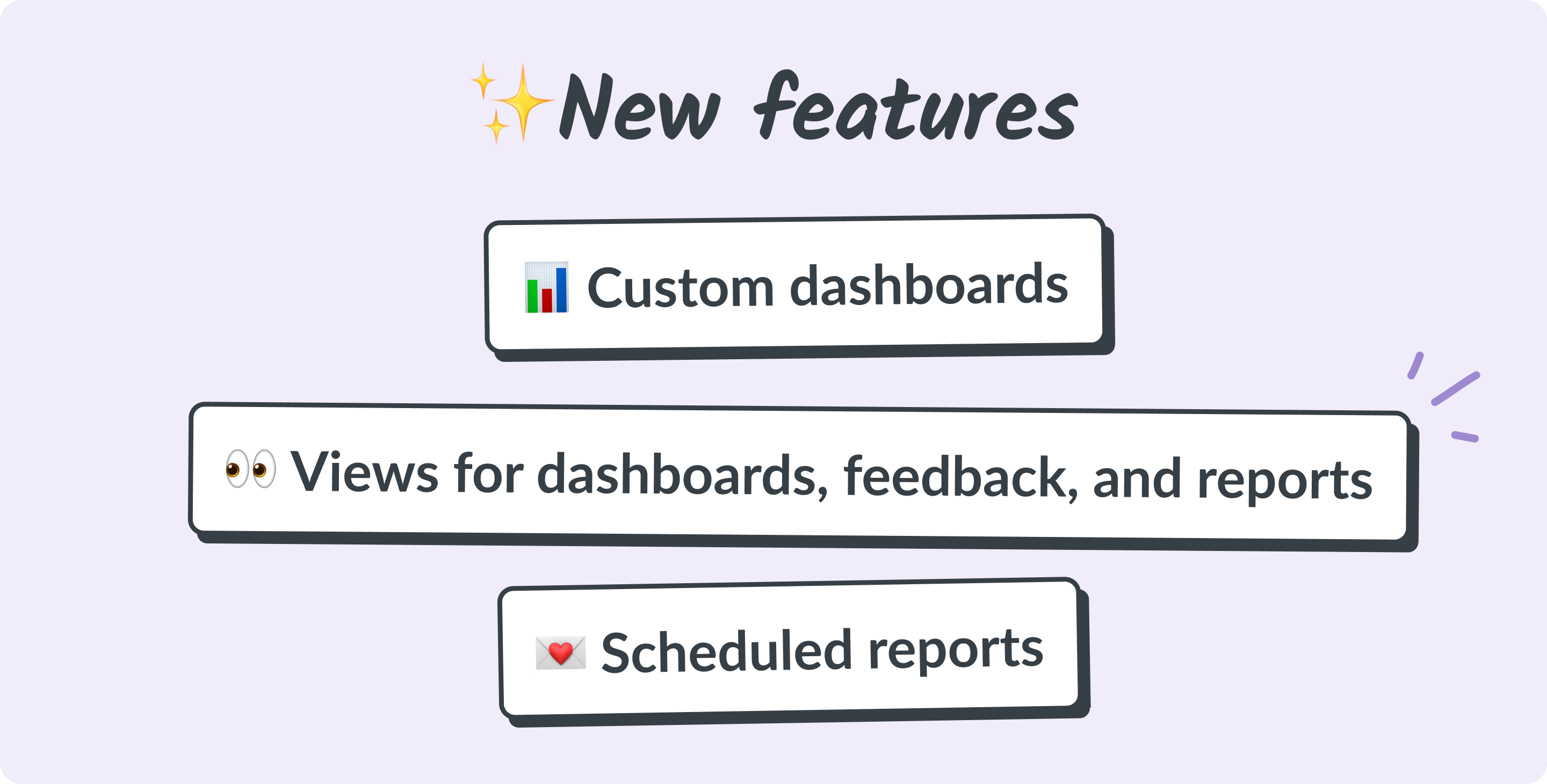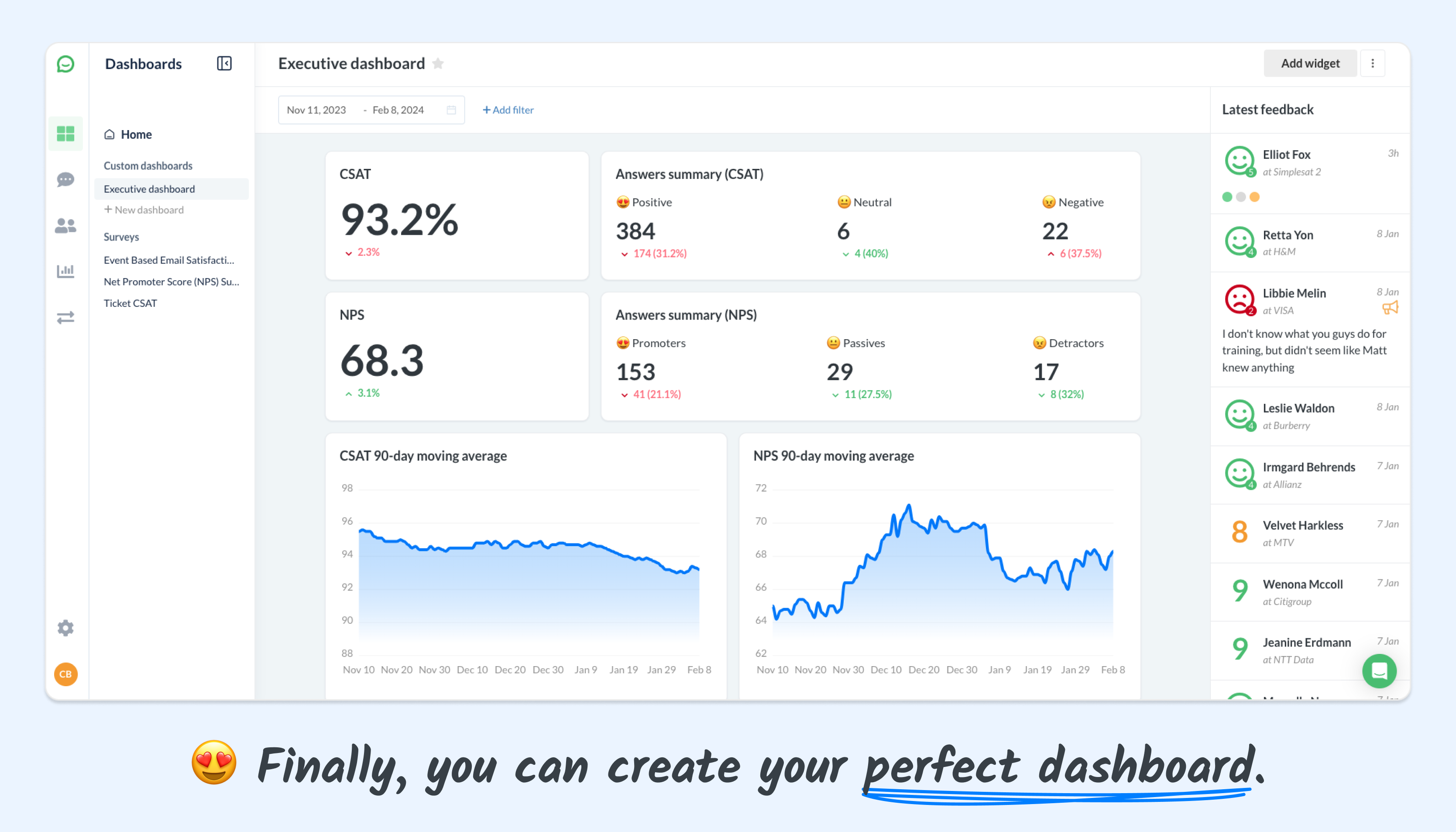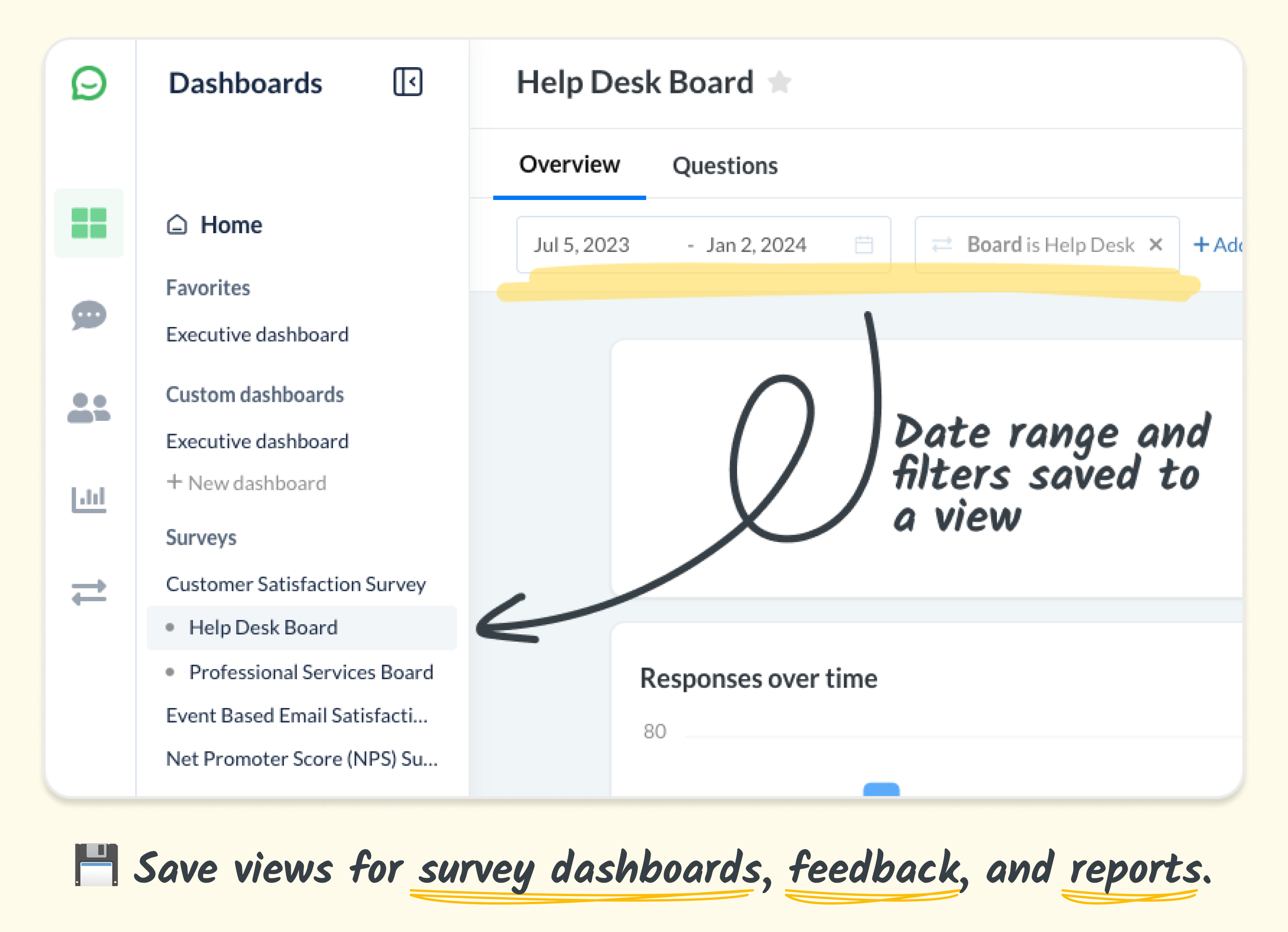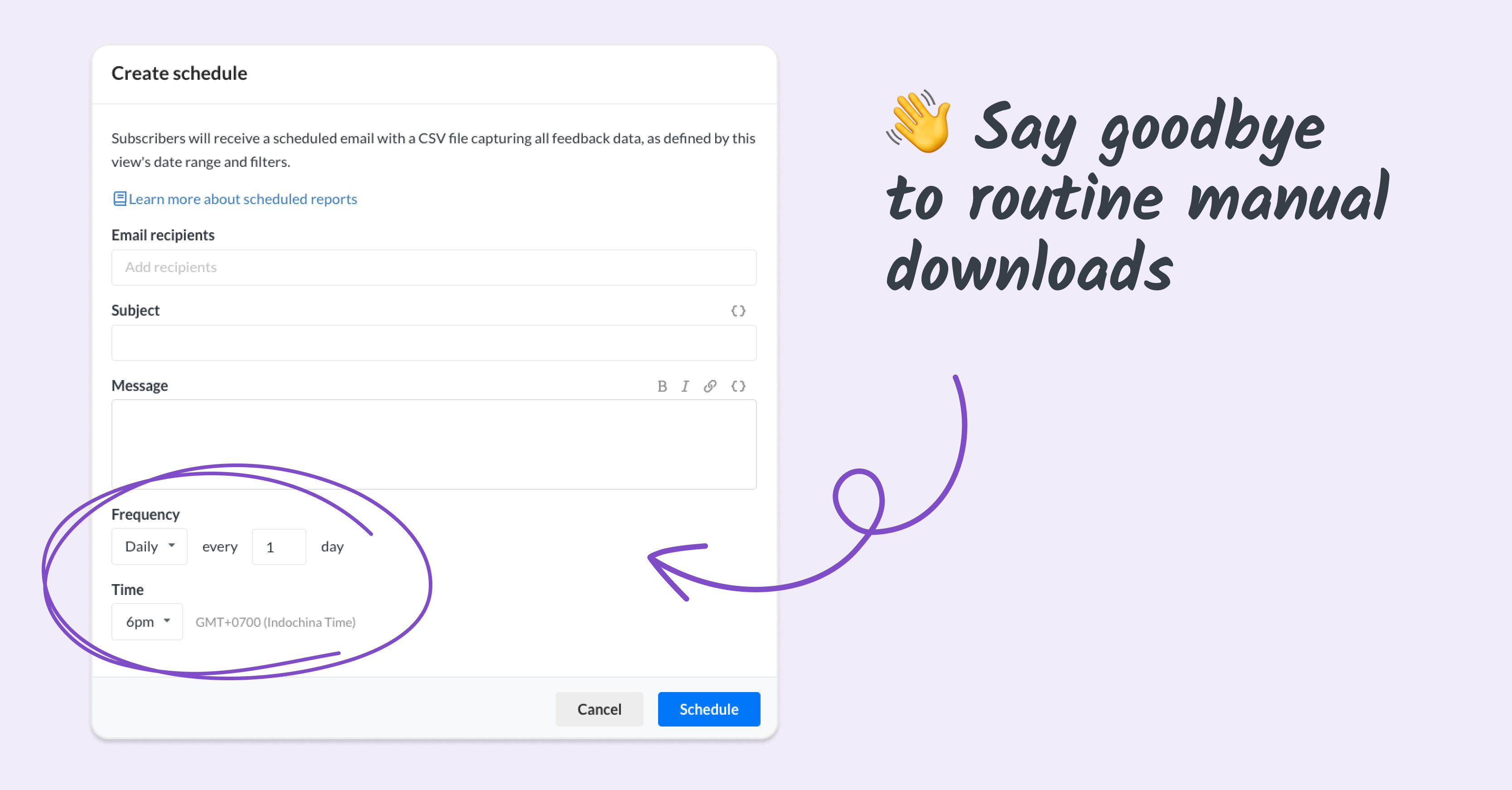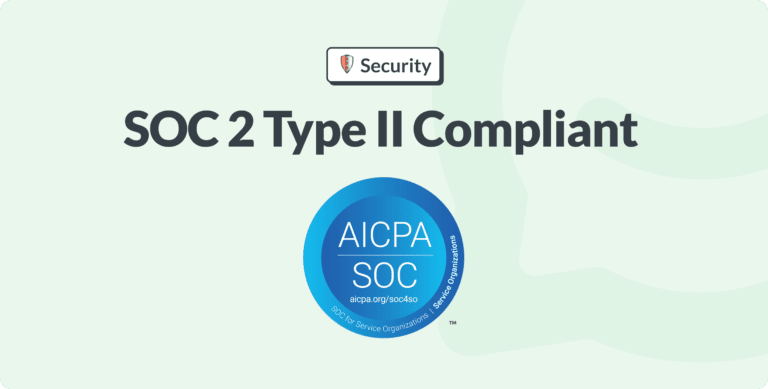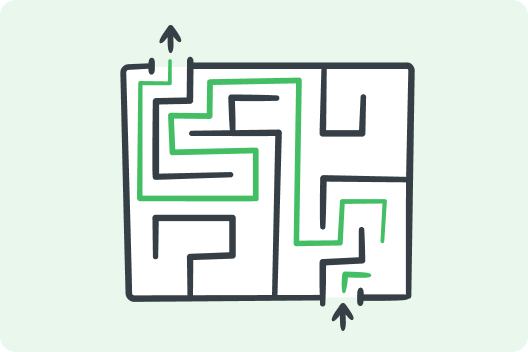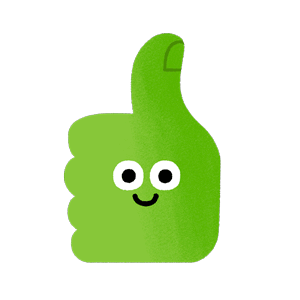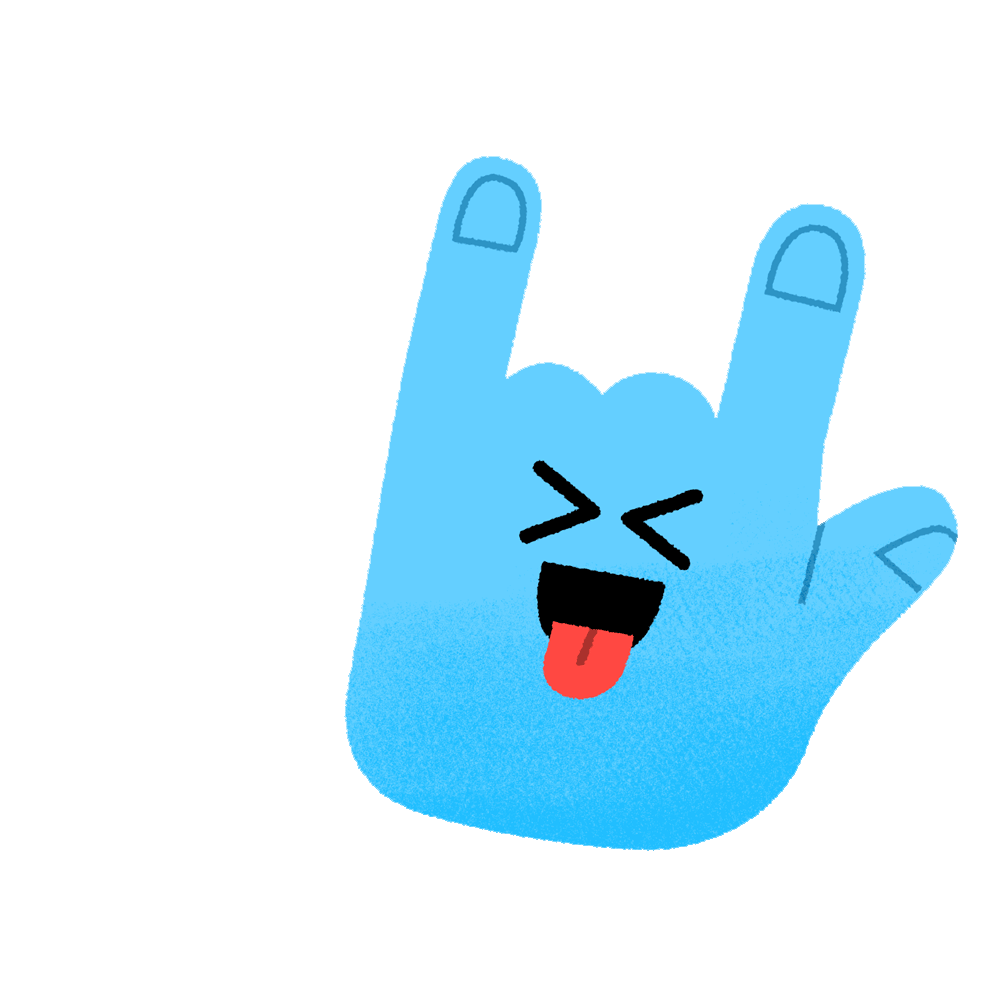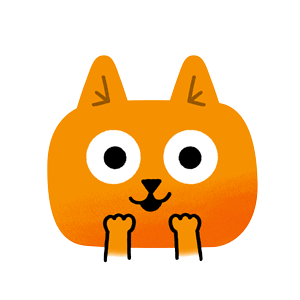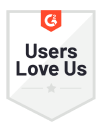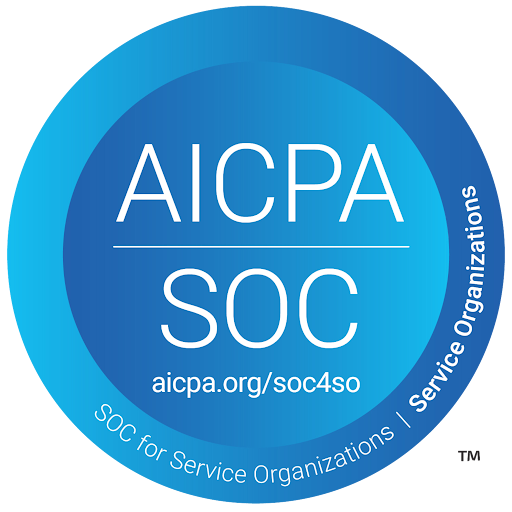Big news – we’ve dialed up the efficiency in Simplesat, honing in on the features you’ve been asking for.
From flexible reporting to streamlined data management, here’s how our latest update empowers you to make the most of your metrics.
Custom dashboards
Available for users on the Pro plan, custom dashboards offer a streamlined approach to data analysis:
- Customized home page – Set any custom dashboard as your starting view to ensure the most important metrics greet you and your teammates each time you log in.
- Enhanced decision-making – Gain valuable insights with a dashboard that presents data exactly how you need it, saving time and informing your strategy effectively.
- Direct control over data – Choose specific filters for each widget or apply global settings to view exactly what matters, streamlining analysis and decision-making.
- Custom solutions for every team – Whether it’s crafting an overarching view for executives, detailed dashboards for customer service, marketing analytics or personalized views for team members, custom dashboards are designed to meet diverse needs efficiently.
Dashboard widgets
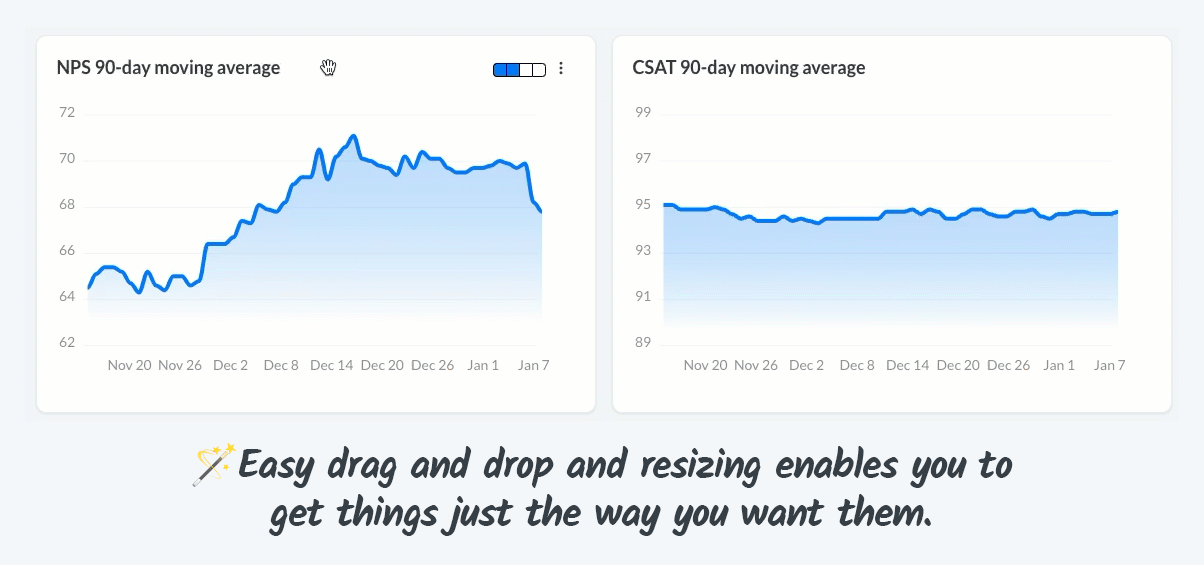
Widgets aren’t just about numbers and trends; they’re about gaining insights that drive action:
- Merge multiple sources – Combine feedback and metrics from different surveys into one widget for a clear view.
- Quick insights – Charts and stats are interactive, making it easy to click any part of a chart or stat to drill down on filtered answers.
- Sharable data – Save widget data as CSVs for analysis or PNGs for sharing, directly and quickly.
- Flexible calculations – Choose the calculation to be used, regardless of the question type. This enables you to track satisfaction metrics from any survey question.
Views: Streamlining access to insights
Imagine having the ability to save specific configurations of pages, complete with all your chosen filters and date ranges. That’s what views offer – a way to bypass the repetitive task of setting up your dashboard from scratch every time you need to analyze data in a specific context.
Views are now available across Dashboards, Feedback, and Reports sections – designed to bring efficiency to your data management:
- Saved date ranges and filters – Save your most used configurations and switch between them without missing a beat, ensuring you always have the right data at your fingertips.
- Direct access – Quickly navigate to your preferred data perspectives with views readily available in the sidebar, tailored to your daily needs and tasks.
- Customize to your preferences – Favorite views for quick access.
Learn more about survey dashboard, feedback, and report views →
Scheduled reports
Scheduled reports automate the delivery of crucial data directly to your inbox, eliminating the manual task of exporting and sending reports.
- Automate insights – Easily set up reports to automatically send from any Feedback or Report view.
- Customized delivery – Recipients get a CSV email attachment tailored to specific date ranges and filters you’ve set, ensuring they receive exactly the data they need.
- Flexible scheduling – Choose how often to send reports, with options to customize for daily, weekly, or monthly updates.
- Multiple reports, one view – Generate various reports from a single view to cater to different audience needs, streamlining communication.
That wraps up our latest feature updates! We’re eager to hear your feedback as you explore these enhancements.
Don’t forget to check out our product roadmap for a sneak peek at what’s coming next. Your input helps shape our future updates, so let us know your thoughts!